This is a guest post by Abigail Hobbs. Abigail is a student with a keen passion for photography and social media.
I’m going to do something a little bit different today, talk about software rather than photography however the software does link in well to the art of photography.
Digi Me is a software that allows you to keep all your social networking activities in one place. To begin with, for people like me who are very much into the social networking scene this software is brilliant. I linked my Facebook, Twitter and both of my Instagram accounts to it and now whenever I log onto my laptop I can see what I was up to a year ago, two years ago or even the year I first set up my social networking profiles. It stores all your data and posts in one safe place on your computer…think of it as your own personal ‘cloud’ featuring your social story. Yes I know on the face of it, it sounds as if I have allowed a company to intrude into my personal space but I really haven’t. It is controlled and owned by me and just me.
Not only is it a storage tool, but also an organisational tool. One thing I like about it is that it brings together all your different networks into one location and places daily activities (if there are any) into your own personal journal. For instance I can look back to March 2013 and see all activity for that month or choose a particular day or week. It has allowed me to go right back to when I first set up my various profiles and also enabled me to reminisce on some memories!
With regards to photography, it is good to see what posts were particularly successful and which ones were not. I can also access all the photos I have ever posted and save them directly to my computer rather than having to go onto the individual sites and download the images from there.
I myself am an iPhone user and the makers of Digi Me cater for people like me. They offer two free apps; ‘Keepsies’ which allows you to download and save your Instagram photos to your phone and ‘Likes’ which allows iPhone users to download the photos they like on Instagram to their phone. I tried both of these apps and in my opinion I found them quite pointless. Instagram already has a feature in which you can download the photos you post automatically from Instagram to your phone and I find the idea of ‘Likes’ just a bit strange. I don’t like the idea that just because I have liked something on Instagram that I should have it saved to my iPhone. It takes up storage which is already fairly limited on iPhones and the service they offer once again Instagram offer with the fact there is a feature on Instagram where you can see all the photos you have liked. However it is a case of personal taste.

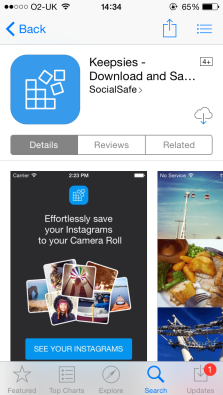
Those couple of things listed above are the only thing I can fault Digi Me on. Whilst planning and writing this post, Digi Me went through a name change. They used to be Socialsafe and still operate in the same way with the same owners
‘ however we thought the time was right to change our name to Digi Me. This represents ‘your digital life’ and not just your social network life. We’ll be making the transition over the coming weeks.’
I’m not really sure why it was necessary to change the name however as times move forward I can see why a company of this kind want to keep up and relate the name to the growing products they develop and supply.
You can download Digi.Me for free enabling you to have 4 accounts synced. If you are an avid ‘Social networker’ then there is the option to pay $6.99+ (around £4.50+) to have up to 20 social networking accounts linked however I cannot really see many having so many accounts and in my opinion having the facility for 4 is just enough.
As you can see, the software requires you to log in so if for any reason your laptop is stolen you don’t need to worry about people seeing your personal things. Once logged in, you are given an overview of each profile activity. 
If you click on ‘accounts’,(on the left hand side tool bar) a page like this will appear allowing you to click on each account and find out more information. The tool bar is handy when it comes to quickly accessing particular things for instance all your photos. It enables you to see all the photos you have ever uploaded. All in one safe place.
Like I said above, for a photography student like myself it is good to see the types of photos that have proven to be the most popular and which ones not so. This access is easy through Digi Me’s Insight page
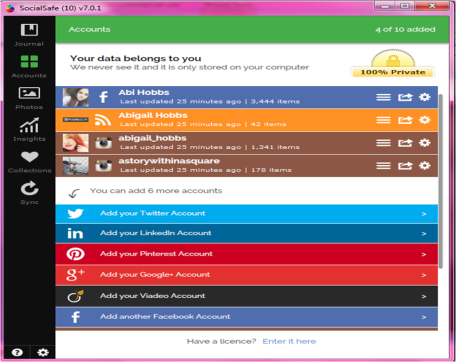
Until I found out about this Software, I had always wondered if there was a way to keep all my activities in one place and this certainly allows it. Photographically, I do find it useful however for me I use it mainly to look at my accounts and look back over the years. I also love how I can upload something to one of my accounts from my phone and its there (once synced) for good within the software available for me to download straight to my computer without the hassle of having to email myself the file in order to get it onto my laptop.
I would definitely recommend the software predominantly to any users like myself who like to be social online but also to look back at things over the years. Its a nice way to jog the memory too.


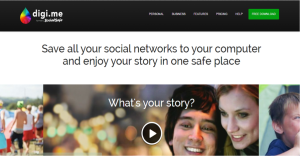

Hi Abigail, thank you for the review. I just wanted to clarify a few things relating to your article so that our readers understand a little more about our Likes and Keepsies apps. The Likes and Keepsies apps don’t automatically download all the photos, they only make them available to saved to your camera roll by individually clicking on each photo.
The main reason for people to use both apps is to save specific photos to their iOS devices as although Instagram should save your photos when you post them, they only do if you apply filters and even then not always. There definitely isn’t a way to save your photos or photos you’ve liked to your device using Instagram at this time.